If you're an Apple user, you might have heard about the upcoming shutdown of the My Photo Stream service. Don't panic! This doesn't mean your photos are vanishing into thin air. This article clarifies what's happening, what it means for your pictures, and how to prepare.
Understanding My Photo Stream
My Photo Stream was Apple's way of letting users temporarily store up to 1,000 recent photos in iCloud for 30 days, for free. This allowed easy access across your Apple devices logged into the same Apple ID. Essentially, it let you preview and download photos without using your iCloud storage quota.
Is My Photo Stream Enabled on Your iPhone?
Before you worry, check if you're even using My Photo Stream. If you have iCloud Photo Library enabled, My Photo Stream is redundant. If you don't use iCloud Photo Library, a My Photo Stream folder should be visible.
Steps to Check for My Photo Stream:
- Open the Photos app and tap Albums.
- Look for the My Photo Stream album. If it's there, the service is active.
- If you don't see it:
- Go to Settings, tap your Name, then iCloud, and finally Photos.
- Check if My Photo Stream is toggled on. If it is, but the album is missing, try toggling it off and on again (choosing Delete when prompted).
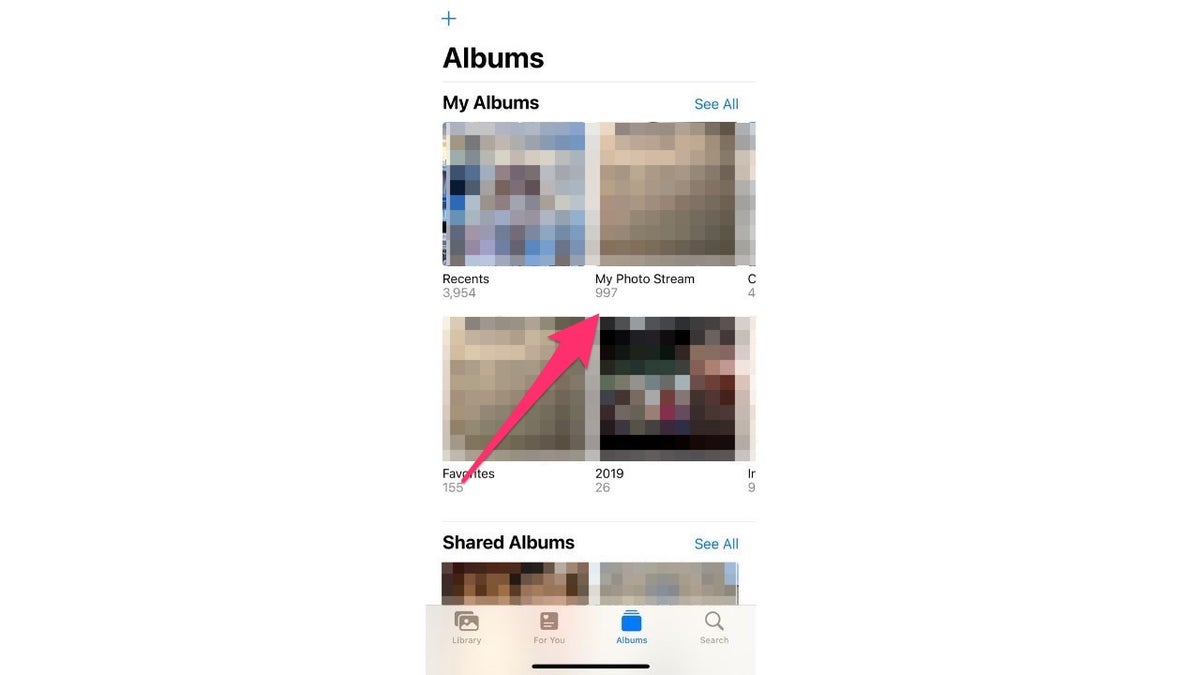
My Photo Stream's Sunset
As of July 26, 2023, My Photo Stream is officially retired. Photos uploaded after June 26, 2023, were not added. Photos uploaded before that date remained available for 30 days from their upload date. Importantly, your original photos remain safe on the device they were taken with.
What Happens to Your Photos?
Relax! Your photos aren't disappearing. They'll remain on the device where you originally captured them. The only change is that they won't be synced across your other Apple devices automatically.
Alternatives for Cross-Device Access
If you enjoyed having photos accessible on all your Apple devices, iCloud Photos is the natural successor. It offers the same functionality as My Photo Stream, plus additional features like support for more image formats, video storage, and permanent cloud storage. The trade-off is that iCloud Photos utilizes your iCloud storage space.
Transitioning to iCloud Photos
iCloud Photos stores your photos and videos in iCloud, making them accessible across all your Apple devices. Be mindful of your storage usage, especially if you have a large photo library. Apple offers several storage plans:
iCloud Storage Plans:
- 5GB: Free
- 50GB: $0.99/month
- 200GB: $2.99/month (Family Sharing with up to 5 members)
- 2TB: $9.99/month (Family Sharing with up to 5 members)
Setting up iCloud Photos on iPhone:
- Go to Settings, tap your Name, then iCloud, and finally Photos.
- Toggle on Sync this iPhone.
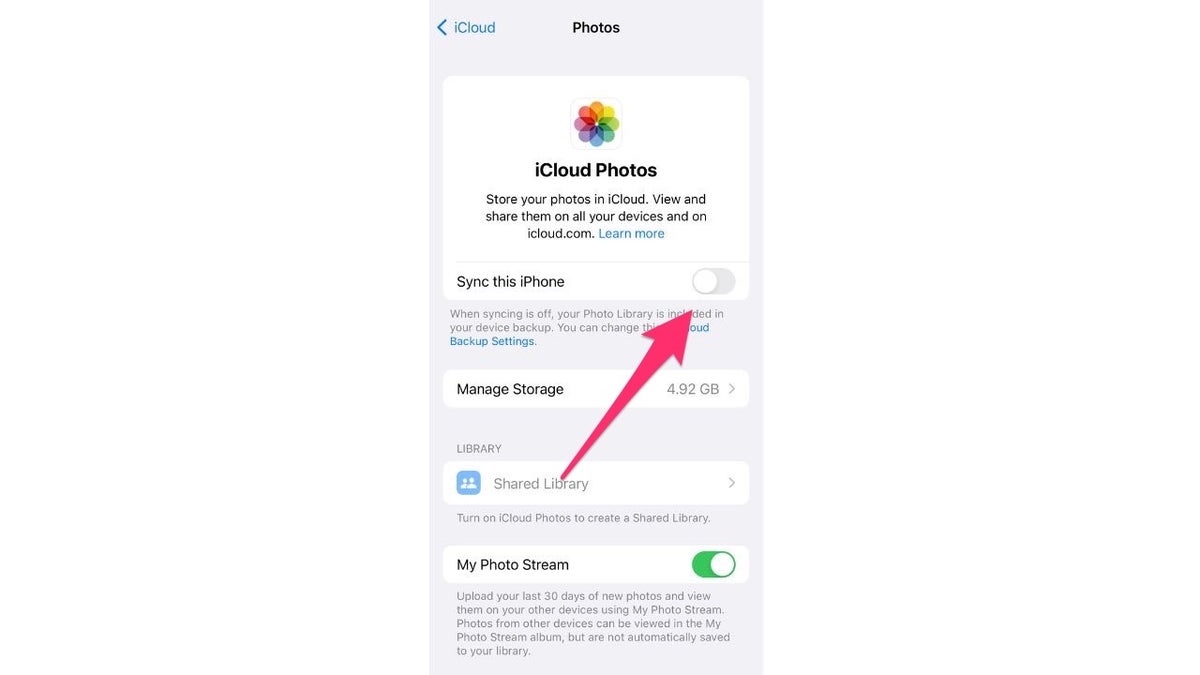
Setting up iCloud Photos on Mac:
- Click the Apple icon (top left), then System Settings, Apple ID, iCloud, and finally Photos.
- Toggle on Sync this Mac.
- Click Done.
Other Options Besides iCloud Photos
If iCloud Photos isn't your cup of tea, you can download your My Photo Stream photos directly to your device or manually transfer them to a computer or external drive.


Detailed instructions for downloading and transferring photos are available in the original article. Essentially, it involves selecting the photos you want and choosing the save or transfer option.
Key Takeaways
The demise of My Photo Stream doesn't mean your photos are lost. You have several options: switch to iCloud Photos, download your photos to your devices, or manually transfer them to another storage location. Choose the best option for your needs and workflow.
Comments(0)
Top Comments