Unlock the power of your iPhone's virtual assistant with these ten often-overlooked Siri features. From personalized pronunciations to language translation, Siri offers a wealth of functionalities beyond basic tasks.
Setting Up Siri
Before diving into the hidden gems, ensure Siri is enabled in your iPhone's Settings. Activate "Listen for 'Hey Siri'" for voice commands and consider enabling "Allow Siri When Locked" for hands-free access, keeping in mind potential privacy implications.
10 Hidden Siri Features
1. Personalized Pronunciations
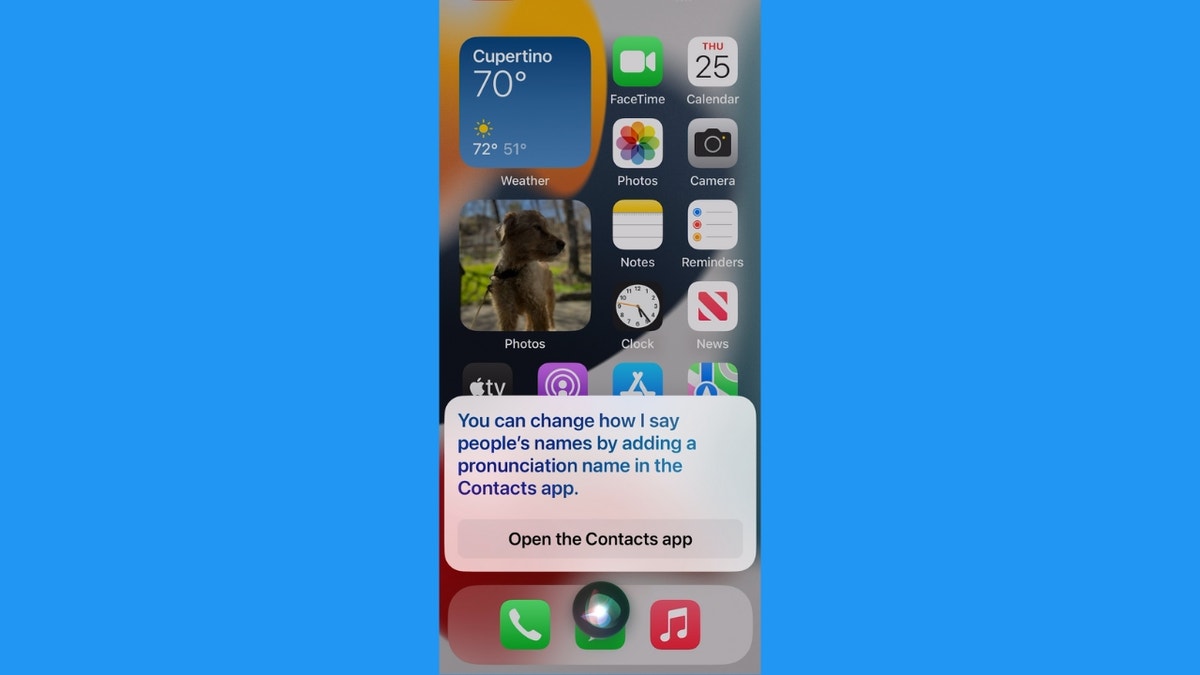
Tired of Siri mispronouncing names? Teach Siri the correct pronunciation by adding a phonetic spelling to your contacts. Simply say, "Hey Siri, that's not how you pronounce [name]," and follow the prompts to add the phonetic spelling to the contact's details.
2. Parking Spot Reminder
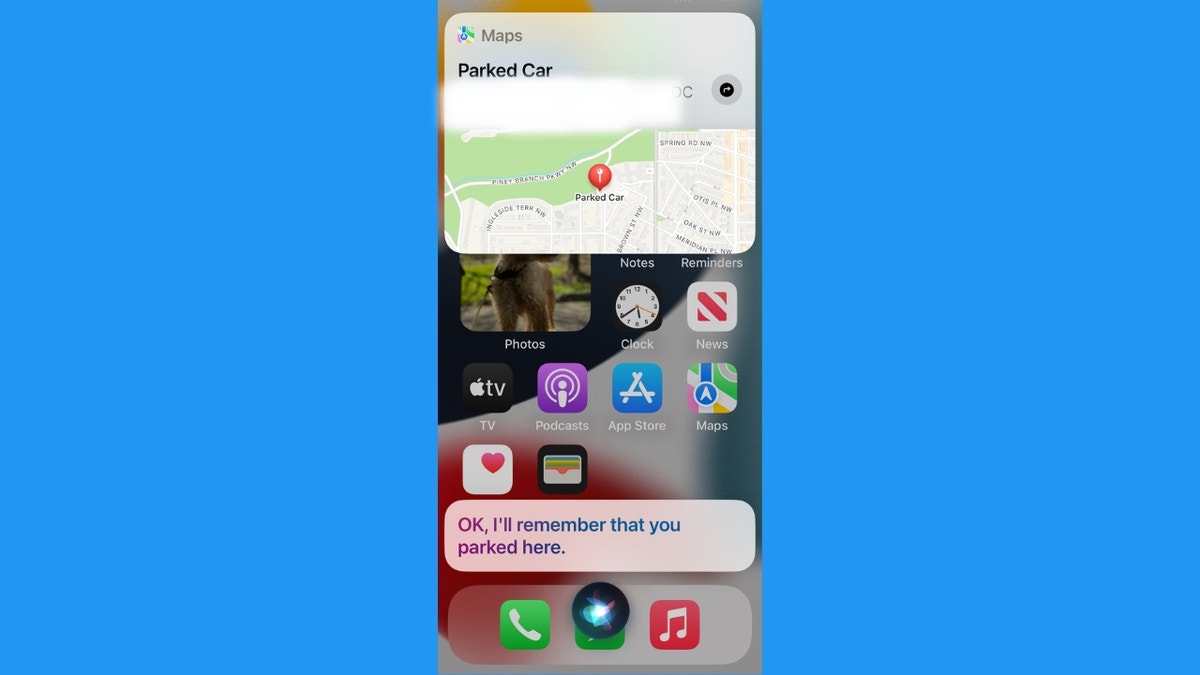
Never forget where you parked again. Ask Siri, "Hey Siri, remember where I parked my car," and later retrieve the location by asking, "Hey Siri, where did I park my car?"
3. AirTag Locator
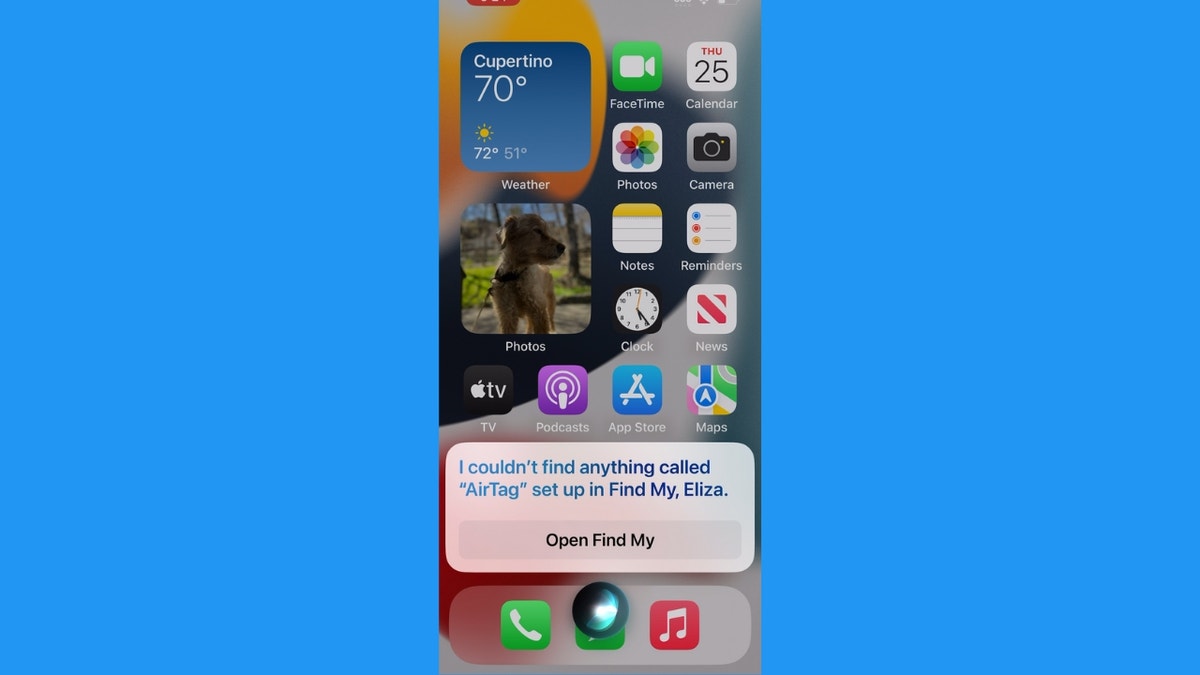
Locate your misplaced AirTags easily with Siri. Just say, "Hey Siri, find my AirTag," and Siri will guide you to its location if within Bluetooth range.
4. App-Specific Reminders
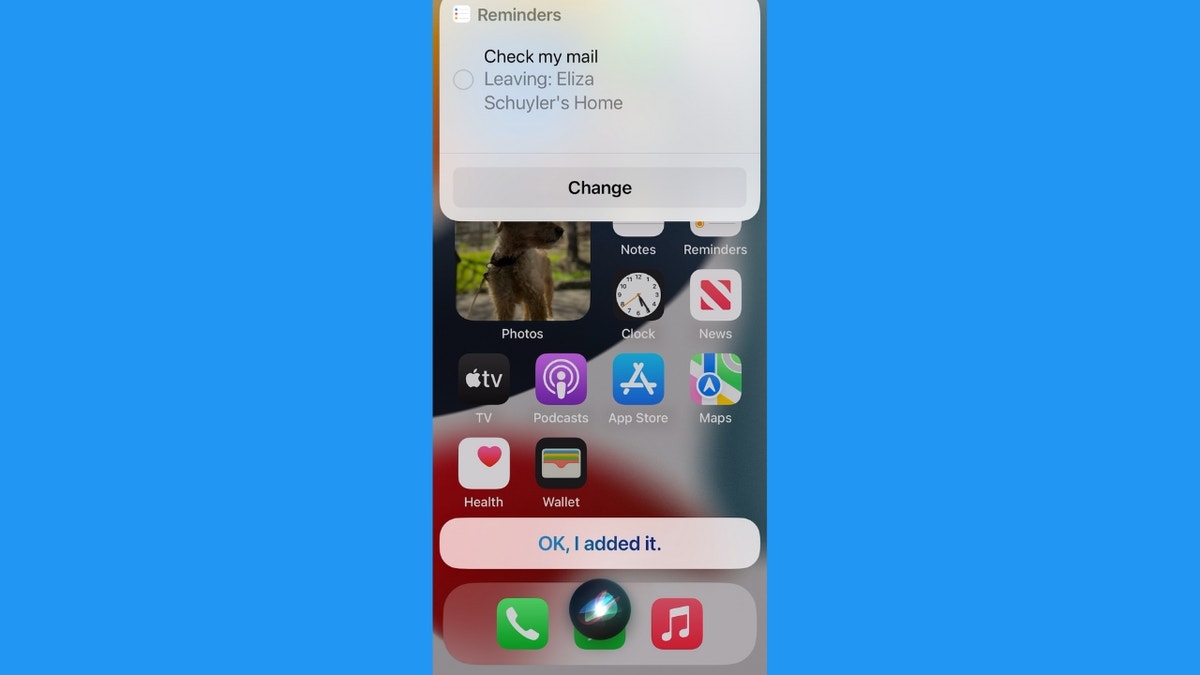
Set reminders for specific apps with location or time triggers. For example, say, "Hey Siri, remind me to check my email when I get home," or "Hey Siri, remind me to open [app name] at [time]." Ensure location services are enabled for the Reminders app in Settings for location-based reminders.
5. Sports Updates
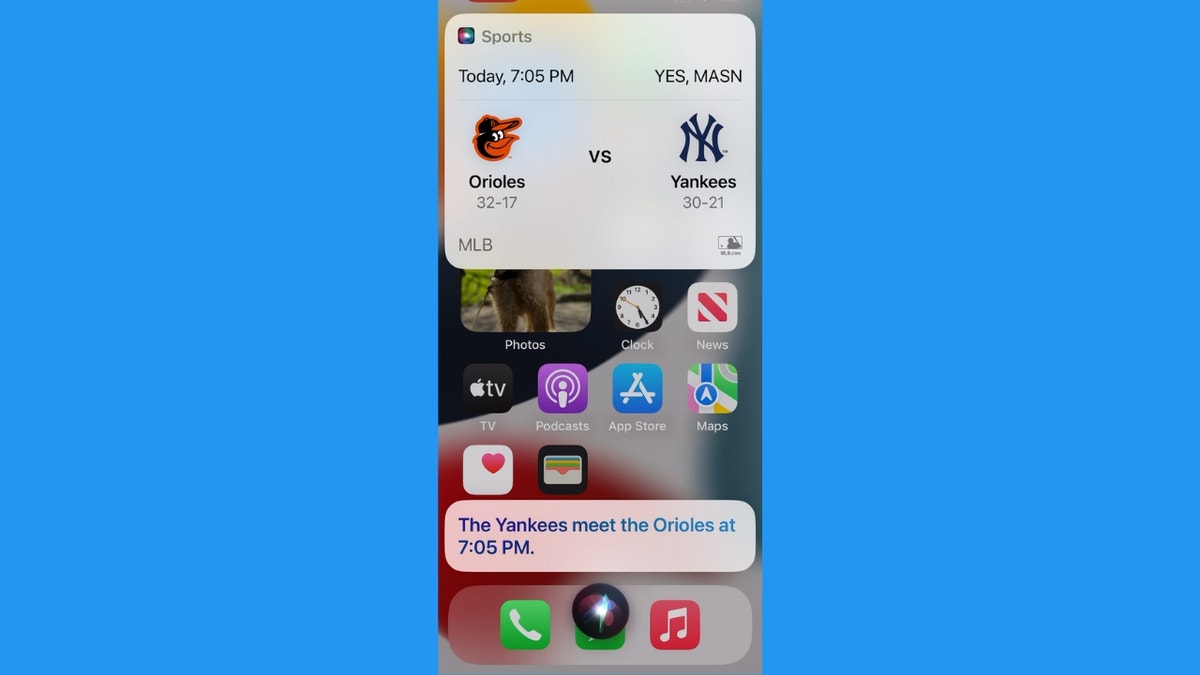
Stay up-to-date with your favorite sports teams. Ask Siri for scores, schedules, and player information. For example, ask, "Hey Siri, when is the next Yankees game?" or "Hey Siri, what's the Golden State Warriors' schedule this week?"
6. Song Identification
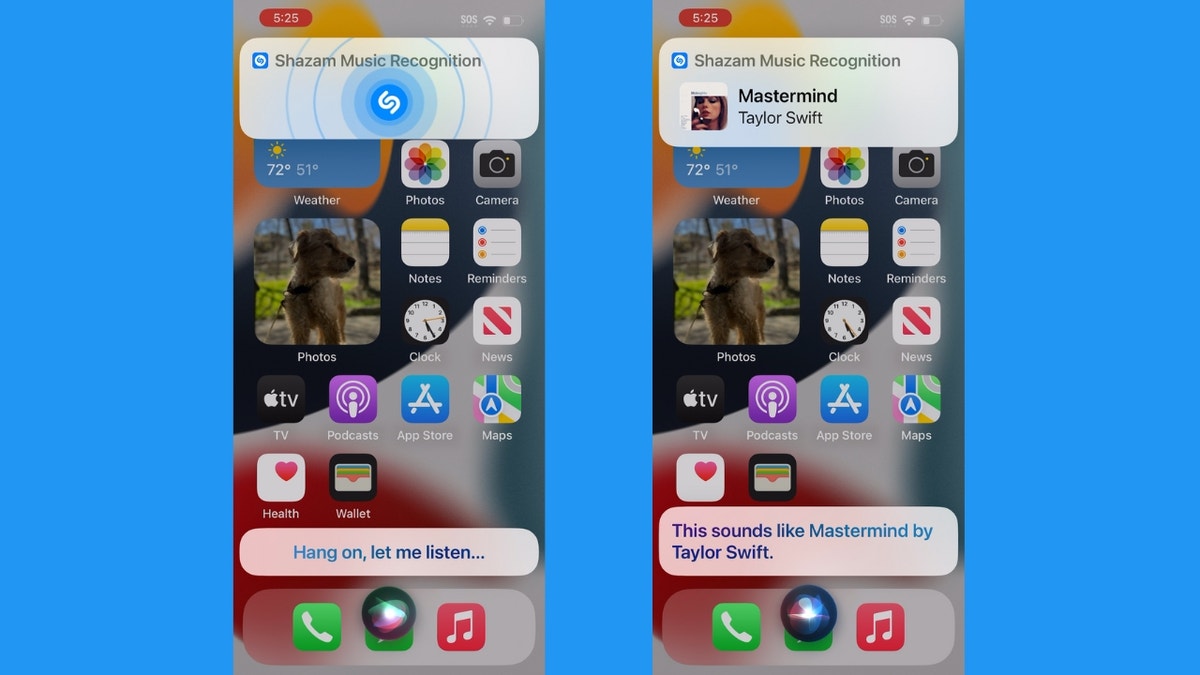
Identify that catchy tune playing in the background. Ask, "Hey Siri, what song is playing?" Siri will utilize Shazam to identify the song, providing details and links for listening or purchase.
7. Language Translation
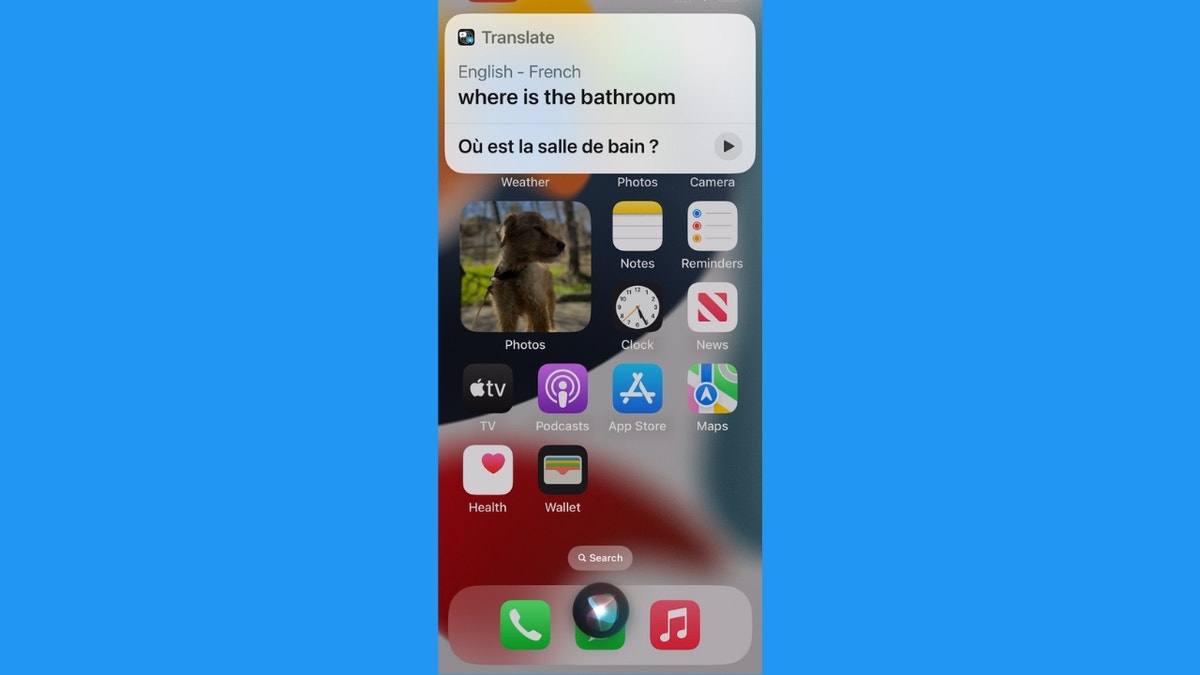
Translate phrases or sentences into various languages with Siri. For example, ask, "Hey Siri, translate 'Hello, how are you?' to French."
8. Contact Identification
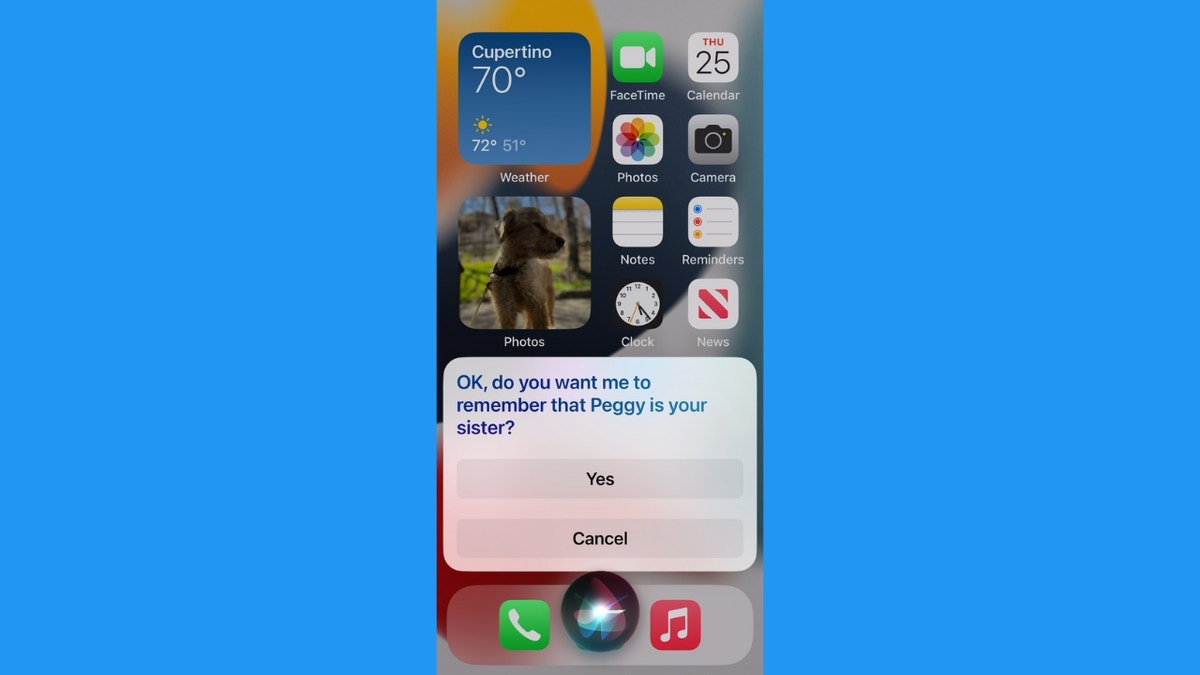
Teach Siri about your contact relationships. Tell Siri, "Hey Siri, Joe is my son," and then use that relationship for commands like, "Hey Siri, call my son."
9. Quick Settings Adjustments
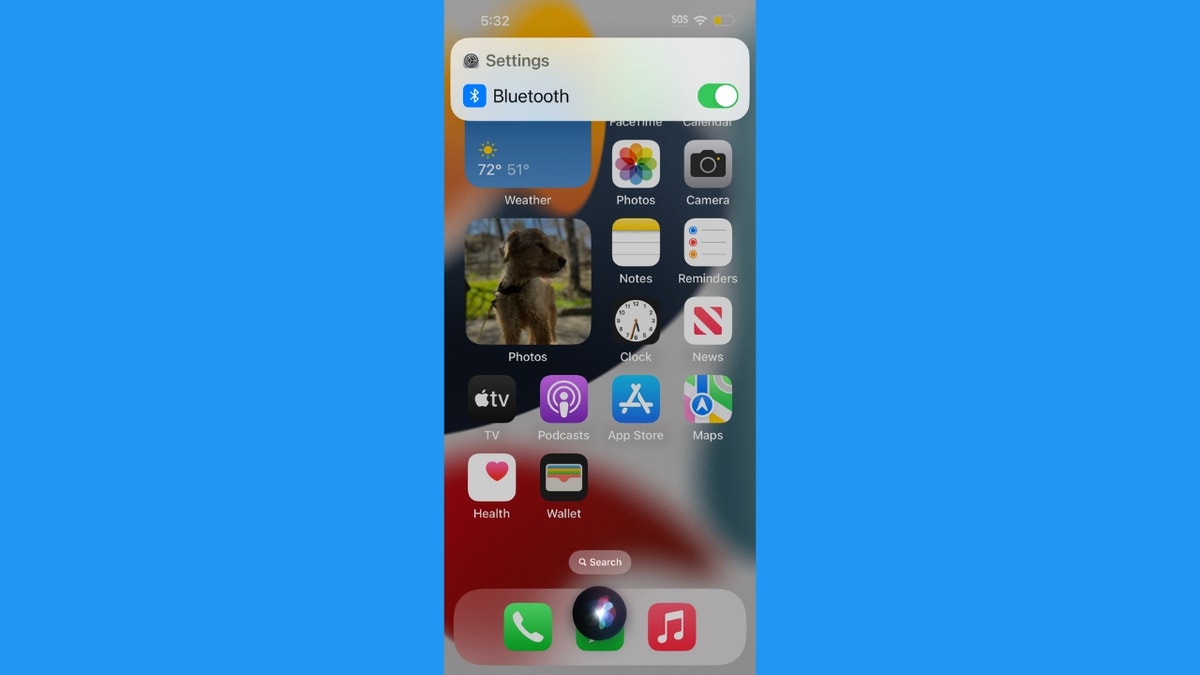
Adjust basic settings quickly with Siri. Ask Siri to change volume, toggle Airplane Mode, Low Power Mode, or Bluetooth. You can also ask Siri to open specific apps like Chrome or your camera.
10. Device Restart/Shutdown
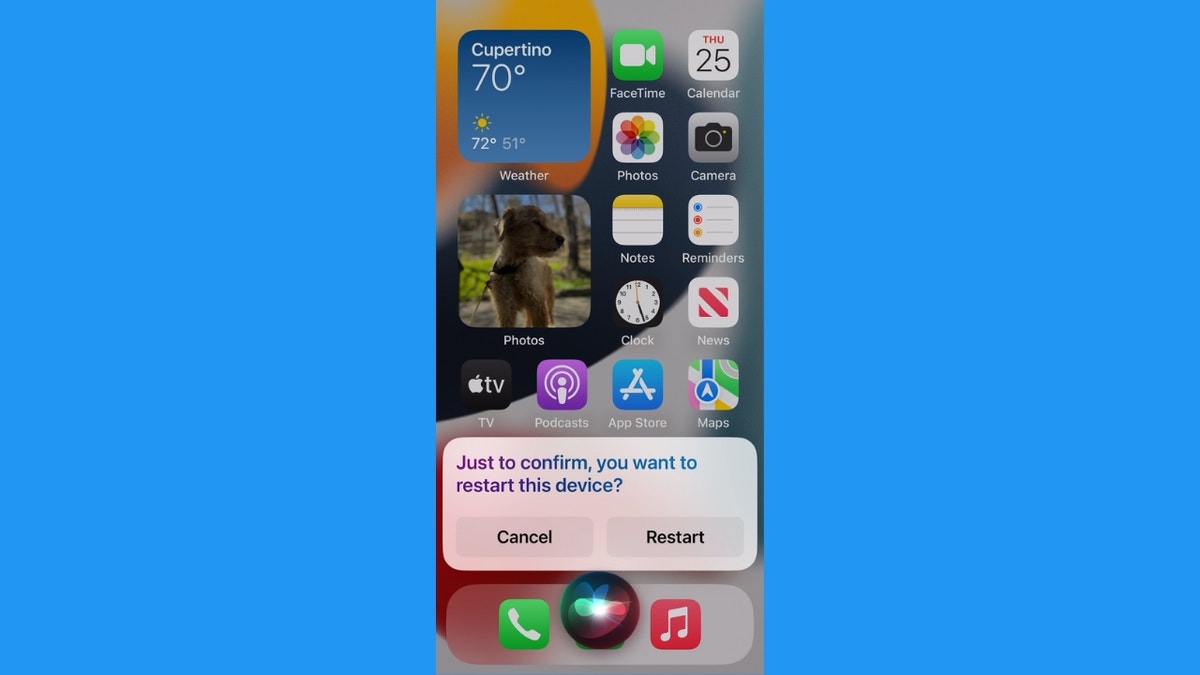
Restart or shut down your iPhone with Siri. Say, "Hey Siri, restart my iPhone," or "Hey Siri, shut down my phone."
Comments(0)
Top Comments